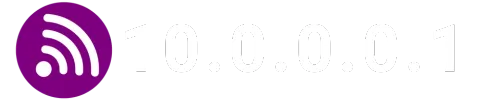Learn how to change your WiFi Network Name (SSID) effortlessly through the Xfinity Gateway Admin Panel in just a few minutes.
If you want to change your WiFi Network Name (SSID), follow these steps:
- Connect to the Wi-Fi network from your device.
- Open a web browser and enter http://10.0.0.1 or 10.0.0.1.
- Log in with the default credentials: admin (username) and password.
- Go to Gateway > Connection > Wi-Fi.
- Find the current Wi-Fi Network Name (SSID) under Private Wi-Fi Network.
- Click Edit and set the desired name for both 2.4 GHz and 5 GHz if applicable.
- Click Save Settings.
- You can now connect to the new network on your devices.