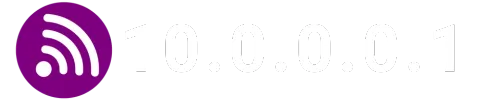Accessing your router’s web interface requires a username and password. Find default login details for various router brands below.
| Brand | Login IP | Username | Password |
|---|---|---|---|
| LPB Piso | 10.0.0.1 | admin | admin |
| TP-Link | 192.168.0.1 | admin | admin |
| Netgear | 192.168.0.1 | admin | password |
| ASUS | 192.168.1.1 | admin | admin |
| D-Link | 192.168.0.1 | admin | admin |
| Belkin | 192.168.2.1 | admin | (blank) |
| Cisco | 192.168.1.1 | admin | admin |
| Huawei | 192.168.1.1 | admin | admin |
| Xiaomi | 192.168.31.1 | admin | (blank) |
| Motorola | 192.168.0.1 | admin | motorola |
| Buffalo | 192.168.11.1 | admin | (blank) |
| Tenda | 192.168.0.1 | admin | admin |
| Zyxel | 192.168.1.1 | admin | 1234 |
| Cisco | 192.168.1.254 | admin | admin |
| Arris | 192.168.0.1 | admin | password |
| Synology | 192.168.1.1 | admin | (blank) |
| Apple | 10.0.1.1 | admin | (blank) |
| Buffalo | 192.168.1.1 | admin | password |
| MikroTik | 192.168.88.1 | admin | (blank) |
| Cisco | 192.168.15.1 | admin | admin |
Performing a factory reset on your router restores default settings, erasing manual configurations like WiFi details. Locate the RESET button at the router’s back, press for 5 seconds, and observe blinking lights for success.
If you’ve manually configured and forgotten your router password, consider a factory reset. This restores default settings, wiping out manual configurations such as WiFi details and IP blocks. Locate the RESET button on the router’s back, press it for approximately 5 seconds, and successful reset is indicated by blinking lights.